Credit Karma is a popular online platform that helps users manage their finances by tracking their credit scores, reports, and other financial tools. However, there are times when you may want to deactivate or delete your Credit Karma account, whether for yourself or a loved one who has just passed away.
Although Credit Karma offers valuable services, users may sometimes delete their accounts for many reasons. These can include a data breach, a change in financial habits, privacy concerns, or creating another account.
So, if you’re wondering how to delete your Credit Karma account, this step-by-step guide will help you navigate the process safely and efficiently.
Guide to Deleting Your Credit Karma Account
If you delete your Credit Karma account, you’ll lose access to the financial tools and credit monitoring services Credit Karma provides. Here’s the step-by-step process involved.
Step 1: Log into your Credit Karma account
Start by logging into your Credit Karma account using your username and password. If you’ve forgotten your password, reset it using the “Forgot Password” link.
Step 2: Go to Account Settings
Once logged in, click on your profile icon at the top right corner of the homepage. Then select Account Settings from the drop-down menu.
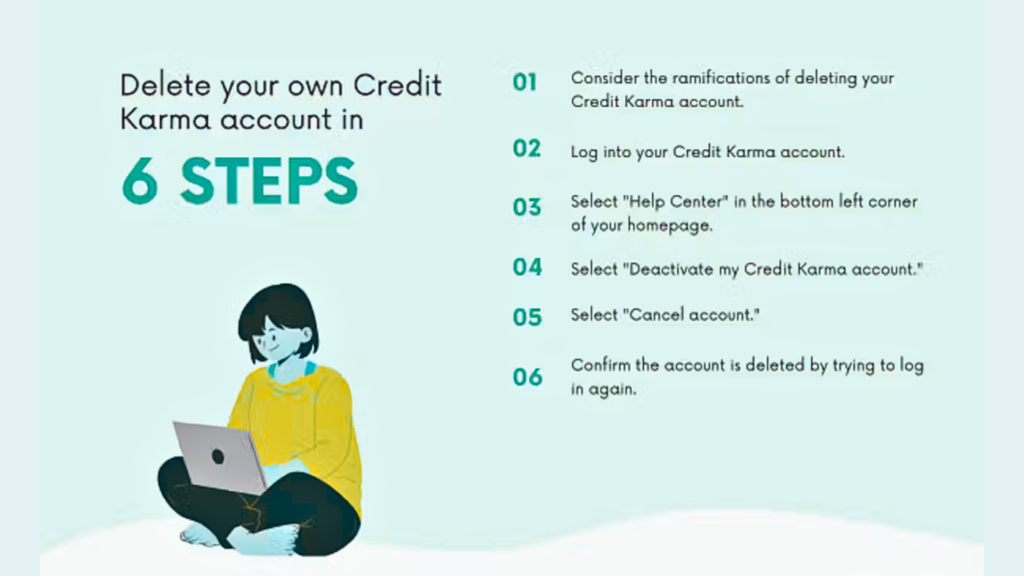
Step 3: Select ‘Help Center’ and Find the Deactivation Option
Under Account Settings, navigate to the Help Center. From here, search for “deactivate Credit Karma account” in the search bar and click the result that reads, “How do I cancel my membership?” You will then be given the option to deactivate your Credit Karma account.
Step 4: Deactivate Your Credit Karma Account
Once you confirm the account deletion option, you will see a final warning from Credit Karma about what will happen when you delete your account. Once you click “yes,” you will have confirmed that you want your Credit Karma account deleted, and your data will no longer be accessible.
Step 5: Confirm That Your Account Has Been Deleted
You can try logging in again using your old email address and password to verify that your account has been deleted. If you cannot log in, it means your account deletion was likely successful.
ALSO READ: 8 Credit Mistakes To Avoid
How to Close a Deceased Loved One’s Credit Karma Account
Closing the Credit Karma account of a departed loved one is a crucial part of handling their online presence. This process is simple but requires specific documentation.
Here’s how to close a deceased loved one’s Credit Karma account:
- Gather Necessary Documentation: Before contacting Credit Karma, ensure you have all the necessary paperwork, including a death certificate. This is necessary to verify your loved one’s passing and start the account closure process.
- Contact Credit Karma’s Customer Service: Contact Credit Karma’s customer service team via email or through their help center. Then, explain that you need to close the account of a deceased person.

- Submit the Required Documentation: Credit Karma will request some documents, including your loved one’s death certificate, to close the account. Submit the required documents, then wait while they process the request and deactivate the account.
- Receive Confirmation: Once the account has been closed, you should receive a confirmation from Credit Karma via email or other means. This will serve as proof that the account is no longer active.
Reasons to Consider Deleting Your Credit Karma Account
There are several reasons why someone might want to delete their Credit Karma account. Here are a few common reasons:
- Privacy Concerns: Credit Karma collects personal financial information to provide accurate credit scores and financial tools. Some people might get uncomfortable with the amount of data being collected and may choose to delete their accounts.
- No Longer Using the Platform: Some people create a Credit Karma account to monitor their credit score for a particular period. After this, they delete their account because they no longer need to use the service.
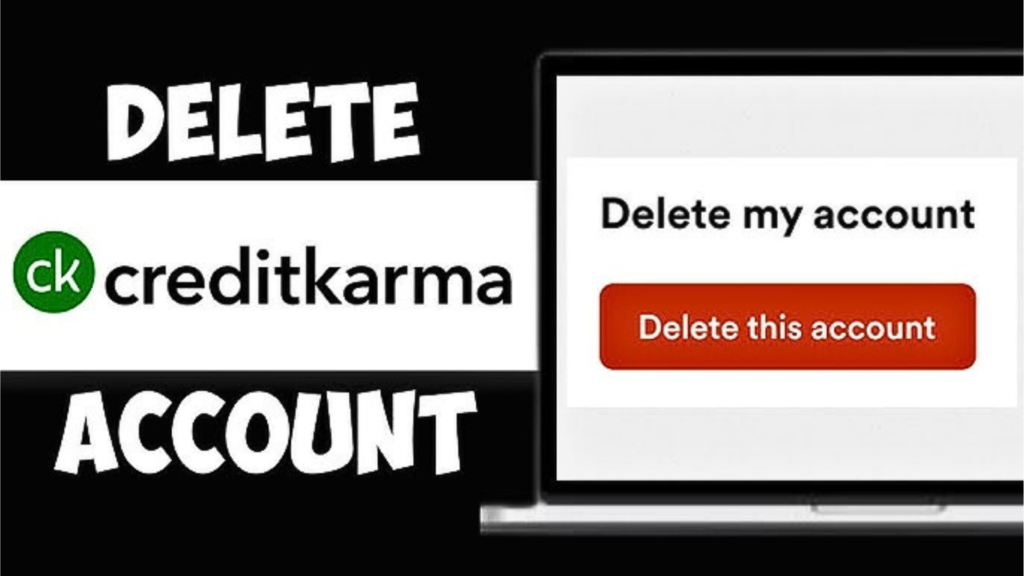
- Alternative Platform: You may delete your Credit Karma account and rely on other platforms to manage your finances.
- Account Security: While Credit Karma takes security seriously, some users may want to delete their accounts after a data breach or if they feel they are no longer secure.
ALSO READ: Experts Say You’re “Good” Once You Hit This Credit Score
Potential Challenges When Deleting Your Credit Karma Account
Deleting a Credit Karma account might seem like a simple process, but there are some challenges that users might face. They include:
- Losing Access to Credit Monitoring: Deleting your Credit Karma account means you can no longer access free credit scores, monitoring, and financial tools that help you manage your credit quality. If you rely on these services, make sure you have a backup plan before closing your account.

- Closing a Credit Karma Money Account: Closing your Credit Karma account does not automatically close your Credit Karma Money account. You’ll need to follow a different process for this, which you can find in your account settings.
- Reactivating a Deactivated Account: Once your account has been deleted, it cannot be reactivated. You would need to start over by creating a new account with a new credit profile.
Is Deleting a Credit Karma Account the Right Choice for You?
Deciding whether to delete a Credit Karma account is a personal decision that depends on your privacy concerns, financial habits, and credit management. Closing an account for a loved one or yourself is easy if you follow the steps above. Also, if you’re managing the affairs of a deceased loved one, don’t forget to gather the necessary paperwork, including the death certificate, to ensure the process runs smoothly.
Furthermore, when dealing with a Credit Karma deactivated account or closing a Credit Karma Money account, keep customer support informed so they can help you address any issues quickly. Finally, whether it’s for privacy, preference, or afterdeath account closure, deleting your Credit Karma account is a sensible choice when done with the right information.

