Transferring money from your OneAmerica account is an important step when managing your savings or planning for retirement. It can also help when you face unexpected expenses. OneAmerica offers various ways to withdraw money, but it is important to know how each option works and how it might affect your retirement or savings.
OneAmerica offers products like life insurance, retirement accounts, and annuities. Whether you are using the money for retirement, moving it to another account, or needing it for something urgent, it is important to understand how to withdraw your funds in a way that avoids high fees and extra taxes.
This article will explain and guide you on how to transfer money out of OneAmerica to another account.
Ways to Transfer Money From OneAmerica
The following are methods you can use to take your money out of your OneAmerica account:

- Direct Withdrawal: This option lets you withdraw all the money from your account simultaneously. It is helpful if you need money right away. However, you might have to pay fees or taxes, especially if you withdraw the money before you are supposed to, for example, before you retire.
- Electronic Funds Transfer (EFT): An EFT moves money from your OneAmerica account to your bank account. You can set this up by logging into your OneAmerica account and connecting it to your bank. It is usually a quick and cheap way to get your money.
- Roll Over to Another Financial Institution: If you want to move your retirement money to another place, for example, an IRA or 401(k) with a new employer, you can do a rollover. This allows you to transfer money without paying taxes or fees if you follow the government’s rules.
ALSO READ: Credit Union vs Bank Mortgage: How to Make the Right Choice
How to Transfer Money From OneAmerica: A Step-by-Step Guide
The following steps will guide you on how to transfer money out of OneAmerica to another account:
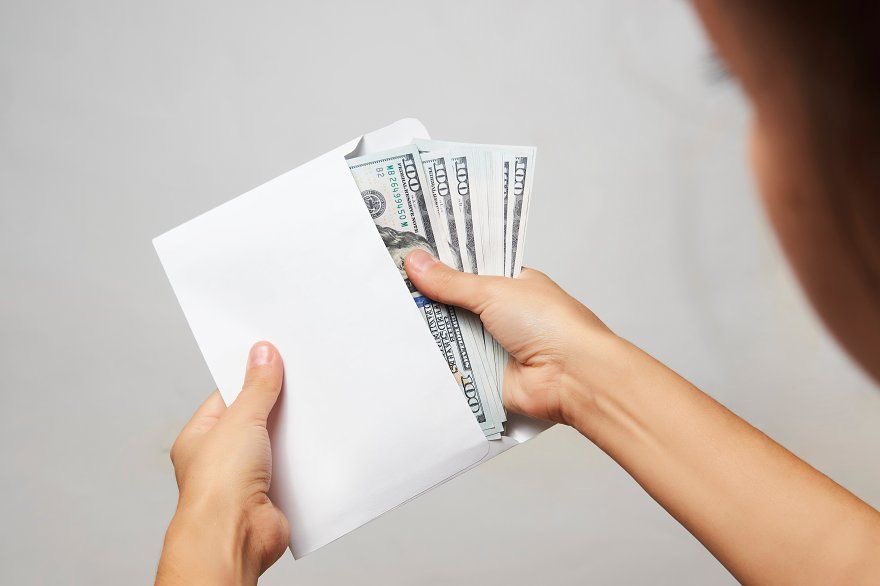
Step 1: Create or Log Into Your Online Account
The first thing you need to do is to log into your OneAmerica account. If you do not already have an online account, you must sign up on the OneAmerica website. Once you are in, ensure your contact details and bank information are correct and up-to-date.
Step 2: Request the Transfer
- Go to Your Account: Once you are logged in, find the section where your accounts or policies are listed.
- Select Transfer or Withdrawal: Click on the option to move or take out your money.
- Pick How You Want to Transfer: Decide the method you want to use to transfer the money. If you want the money sent by bank transfer, mailed as a check, or moved to another account, select the option.
- Enter Bank Information: If you are using a bank transfer (EFT), type in your bank account and routing numbers.
- Verify Your Identity: You might have to take some security steps, like entering a code that would have been sent to your phone or email.
- Submit Your Request: After reviewing everything, click to submit your request. You should get an email or notification confirming your request is being processed.
Factors to Consider Before a Transfer
When you decide to transfer money from an account, especially a retirement account, you must keep a few important things in mind.

- Tax Implications: You need to understand how taxes will affect your money. If you withdraw your money from a retirement account, it usually gets taxed like regular income. However, if you move the money directly to another retirement account, for example, an individual retirement account (IRA), you might avoid paying taxes immediately.
- Fees and Penalties: You need to think about the fees and penalties. You might have to pay extra if you take money out of your retirement account before you are 59½ years old. This could be a 10% penalty on top of the taxes you already owe.
- Impact on Your Retirement Plans: You should consider how this could affect your retirement plans. Taking out money early can reduce the amount you have saved for when you want to retire. It is a good idea to talk to a financial advisor to make sure taking money out will not hurt your financial plans in the future.
ALSO READ: 8 Credit Mistakes To Avoid
Common Challenges and How to Overcome Them
The following are common challenges faced when transferring money with OneAmerica:
- Delays in Transfers: Sometimes, transferring money can take a few days. This depends on how you choose to send it. Starting the process early is a good idea if you need the money by a particular time.

- Wrong Bank Information: When setting up an electronic funds transfer (EFT), double-check your bank details. If you make mistakes, the transfer might fail or be delayed.
- Fees for Taking Money Out Early: If you want to withdraw money from your retirement account early, make sure you know if you can do it without paying a fee. If you are unsure, ask OneAmerica customer support or a financial advisor for help.
If you follow the steps in this guide, you should be able to move your money safely and quickly without problems and hidden fees.

