Do you own a PayPal business account and want to switch to a personal account? You may be wondering how you can make this process run smoothly. Well, “how to change a PayPal account from business to personal” is a common question for users who no longer need the features offered by a business account or find the personal account a better fit for their needs.
Whether you’re downsizing your business or looking for a more straightforward setup, we’ve got you. In this guide, we’ll take you through the step-by-step process of converting your account from business to personal, the types of PayPal accounts, and why someone might want to change to a personal account. But first, let’s understand the different types of PayPal accounts.
Types of PayPal Accounts
PayPal offers three main types of accounts: Personal, Business, and Premier accounts. Each is tailored to different needs, so understanding the difference can help you decide if switching from a business to a personal account is right.
1. Personal Account
This is perfect for people who wish to use PayPal to shop online, split bills online, or send and receive money. Features include basic transaction capabilities, no fees for receiving payments from family or friends within the same country, and simple account management.
2. Business Account
Business accounts are designed for more significant transactions and professional needs. They cater to e-commerce retailers, merchants, freelancers, and businesses participating in Internet marketing and selling. Features include invoicing, access to business credit cards, and integration with e-commerce platforms.

Business accounts come with transaction fees for each payment, customizable branding options, and multi-user access, which allows other authorized employees to manage transactions.
3. Premier Account
A Premier account is a type of PayPal account that is like a personal account but has more options for selling items. It is recommended for people who want to sell something online as a business or for a non-business purpose.
With a Premier account, you can send and receive money and accept credit and debit cards. It serves occasional online vendors, providing features adequate for occasional selling needs.
ALSO READ: 5 Best Mobile Payment Apps for Small Business
How to Convert a PayPal Business Account to a Personal Account
Currently, PayPal does not offer an automatic option that you can use to switch directly from a business account to a personal account. However, you can work around this by contacting PayPal’s customer support for help. Here’s a step-by-step guide on how to make this conversion.
Step 1: Log in to Your PayPal Account
The first step is logging in to your PayPal business account. Make sure you have finished any pending transactions before switching your account. If necessary, save or record any important information related to your account.
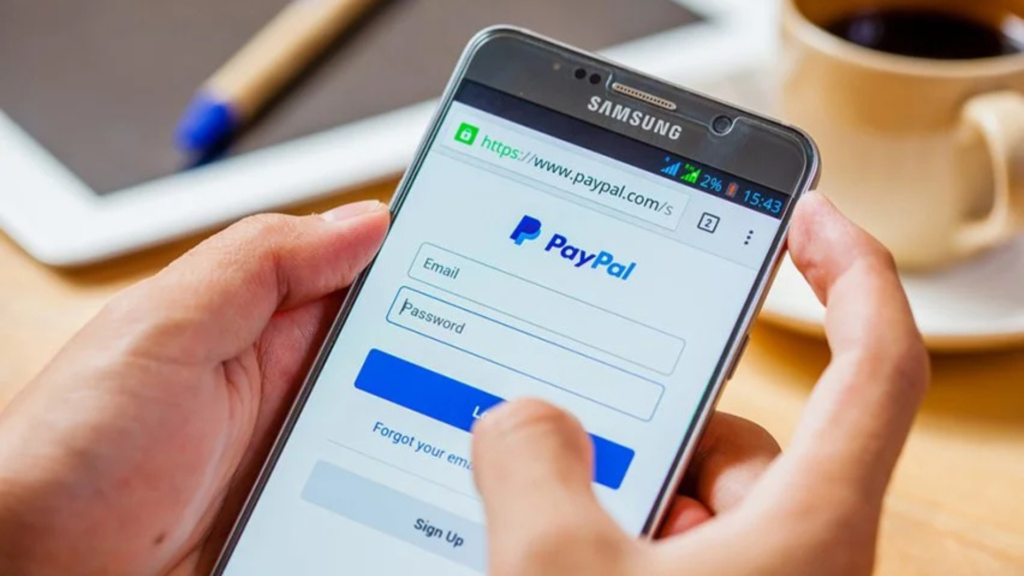
Step 2: Contact PayPal Customer Support
- Once you’ve logged in successfully, you can access the Paypal dashboard.
- To access PayPal’s Help Center, scroll down to the bottom and click on the “Contact Us” or “Contact” option. You’ll be directed to the Contact Customer Support page.
- You can then look for the “Account Profile & Setup” option or type “change account type” into the search bar and click on any relevant support articles to learn more about PayPal’s policies and guidelines.
- Next, click on Contact Us to contact PayPal’s customer support. Depending on your preference, you can choose phone, messaging, or email support.
- On the contact page, you’ll find a link named “Message us” under the logo in the bottom left corner. Click on it to send a message.
Step3: Request an Account Downgrade
When you connect with a PayPal representative, explain that you want to switch your PayPal business account to a personal one. Ensure you’re clear about the reasons, whether you’re no longer operating a business, think the fees are too high, or want fewer features.
The representative will guide you through the account downgrade process, which typically includes confirming your identity and understanding the limitations of a personal account. If you’re doing this via “message us,” follow the steps to switch from a business account to a personal account.
Step 4: Verify Changes and Confirm
Afterward, PayPal’s customer support team will verify your identity and ask that you reset your PayPal credentials for security. After these steps, they will process your request and initiate a downgrade from business to personal account.
Log back into your account and update your settings to ensure everything is correct. If you do not remember your password, you can use the “forgot password” option to recover it.
ALSO READ: 10 Reasons To Open a Checking Account
Reasons to Switch to a Personal PayPal Account
Switching from a business account to a personal account may offer several advantages for users. Here are some common reasons why you might want to consider a PayPal change account type:
- Simplified Features: Personal accounts are more straightforward, and tracking and managing one is much easier than a business account. They also have fewer options, which can be beneficial if you don’t need a business account’s invoicing, reporting, or multi-user access features.
- Reduced Fees: Business accounts incur transaction fees for receiving payments from clients or customers. However, switching to a personal account can help you avoid these fees when accepting money from friends and family within the same country.

- Better Suitable for Casual Use: It makes sense to downgrade if you no longer regularly use PayPal for business. This is especially true for those who initially opened a business account but later found it unnecessary for personal use.
- Reduced Security Concerns: Business accounts often require additional security measures. When you switch to a personal account, you might get fewer prompts to reset your credentials, update account security, secure your access, modify login information, or manage multi-user access. This can lead to easier account management overall.
How To Enhance Your Account Security
Whether you want to keep your business account or downgrade to a personal one, security should always come first. PayPal offers several tools to help keep your account safe, including account protection methods and options to modify login information or update account security regularly.
You can follow these steps to improve the security of your account:
- Password Recovery Process: Make sure to choose a strong password, enable two-factor authentication, and follow the password recovery process in case you lose access.
- Secure PayPal Access: Regularly update your security settings to protect your account from unauthorized access.
Updating security can be very important if you have multiple devices with saved logins to your account or use a business credit card.

Conclusion
Now that we know how to change a PayPal account from business to personal and why some users might consider it, switching might not be bad. Although the process might seem complicated, following the steps will help you make a smooth transition that can save time and effort.
Remember to keep security at the forefront by updating account protection methods and password recovery processes, securing access, and resetting credentials when necessary. With a clearer understanding of the options, you can enjoy the convenience and benefits of the right PayPal account type for your needs, even if you’re using it with a grocery store POS system.

