Most folks still use the conventional ledger for budgeting and tracking expenses, but this piece describes how to use QuickBooks for personal finance. QuickBooks by Intuit is a great software for financial management, as it offers multiple functionalities.
QuickBooks is versatile enough to handle whether you’re a business or an individual looking to monitor your financial exchanges. Installing the QuickBooks app is not enough; let’s guide you towards making the most of it.
What Is QuickBooks?
QuickBooks is an accounting software that was developed by Intuit and has been around since 1992. The core functionality of the QuickBooks package is to help small business owners and individuals better manage their finances.

Through its over 30 years of iteration and upgrades, QuickBooks has become a user-friendly and effective tool for money management. However, QuickBooks became a big deal when it incorporated the capability of helping small businesses track the inflow and outflow of money to and from their coffers.
Similarly, individuals find QuickBooks useful as a budget management tool.
ALSO READ: 12 Best Personal Finance Books
Reasons for QuickBooks for Personal Finances
If you’re looking for plausible reasons for using QuickBooks to manage your personal finances, we have compiled a few:
1. Detailed Financial Reports
As a small business owner, you can easily draw financial insights like profit-loss statements, balance sheets, and cash flow statements. All these metrics will help an individual or business determine their financial stability.
2. Seamless Integration to Other Financial Facilities
You can integrate your QuickBooks account into a diverse number of financial services like banks, credit card issuers, mortgage lenders, etc. All transactions you conduct using these financial services automatically reflect on your QuickBooks record.
3. Cloud-Based Financial Tool
With QuickBooks, feel free to ditch that physical ledger that has to go with you everywhere. QuickBooks is cloud-based and can be accessed from anywhere in the world.
4. Bill Payment Features
Setting up bill payments on QuickBooks is also possible, eliminating the possibility of forgetting to settle your bills on time.
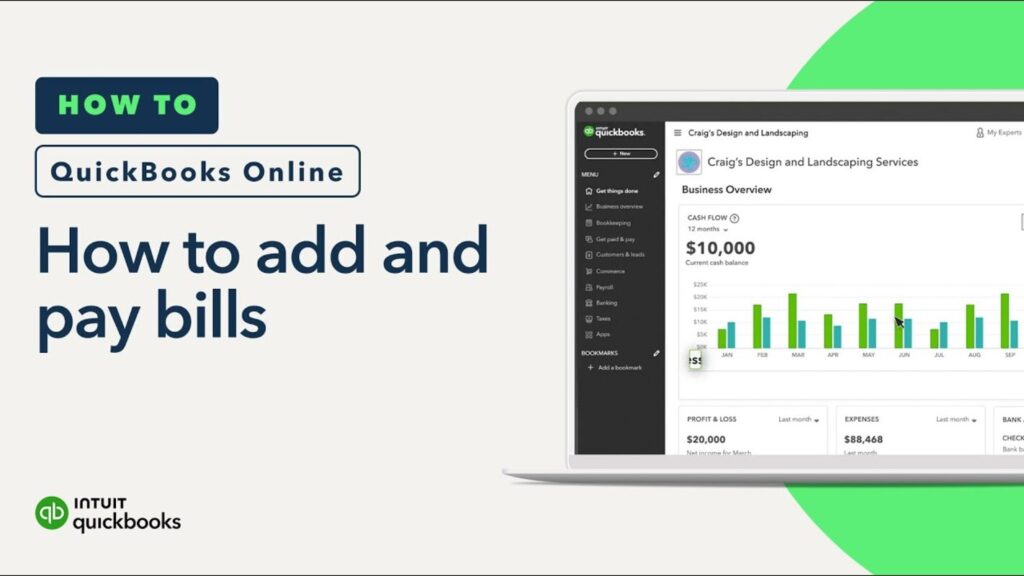
5. Mileage Tracking
If you run a business or have a job where clocking in your mileage is very important, QuickBooks also includes that added perk. It eliminates conflicts about business or conveyance expenses.
6. Easy Tax Reporting
Since QuickBooks can be set up to track all your income sources and expense transactions simultaneously, collating financial records for tax reporting becomes super easy.
7. Expense Tracking
It is sometimes easy to lose track of our business or personal expenses, particularly when the expenditure consists of several small unit expenses. With QuickBooks, all expenses are captured, no matter how insignificant.
8. Budget Creation
QuickBooks is a brilliant budgeting tool that helps users monitor their finances and set caps where necessary.
How to Use QuickBooks to Manage Your Personal Finances: Step-by-Step Guide
Here is the step-by-step guide for managing your personal finances using QuickBooks. Many people opine that personal finance management is cumbersome. However, with the following eight steps, managing your personal finances has never been easier.

Step 1: Download QuickBooks and Sign Up As a User
QuickBooks is an online financial tool, so you would need to sign up to benefit from its services. Of course, the service comes at a fee, which varies depending on the choice plan.
So, make the necessary payments and fill in your registration details on the QuickBooks website.
Step 2: Connect Your Credit Card to Bank Accounts
QuickBooks allows you to synchronize your banking activities, allowing you to integrate your online bank transactions into the finance management platform.
Simply choose the “Banking from the dashboard” option and follow the prompt to link your banking institution to QuickBooks. The financial transaction history from the connected bank account will be downloaded to your QuickBooks profile.
Step 3: Preset the Categorization of Potential Transactions
The average individual has a list of recurrent financial transactions that they conduct regularly. Of course, QuickBooks can automatically categorize transactions. However, you would need to review the list of transactions just in case some need manual categorization.
Step 4: Create a Budget
As we mentioned earlier, QuickBooks comes with a budget feature. So, you can create a budget and track your expenses in tandem with the financial benchmarks you initially set.
To set your budget on QuickBooks, click the gear symbol at the top right corner of the dashboard. Next, navigate to Tools on the menu and select Budgeting. You can then proceed to create a budget in the new window; it’s quite user-friendly.
ALSO READ: A Mother Teaches Her Kids Personal Finance by Asking Them To Pay Some Bills
Step 5: Track Your Finances
Despite being mostly popular as an accounting tool for small businesses, QuickBooks can also be an effective tool for tracking personal finances.
However, as a small business owner, you can use your QuickBooks dashboard to track your business and personal finances simultaneously. To do this, create a new company file on the dashboard to isolate personal finances.
Step 6: Track and Monitor All Debts
You can also track your debts and repayment plans using QuickBooks. You can set up accounts to track your loans and credit card debts separately.
To set up loans on QuickBooks, simply go to “Charts of Accounts” on the settings menu. On the other hand, you would need to set up a credit card account on the QuickBooks dashboard to track your credit card debts.
Step 7: Generate and Run Financial Reports
Since QuickBooks is connected to your bank accounts, credit cards, and other financial services, you can easily pull up a report of your finances at a time. Doing this occasionally helps you see how far off the trajectory of your financial goals you have gone and helps with the necessary calibration.
Step 8: Collaborate With Your Accountant
Sometimes, demystifying your financial situation can be difficult or a handful. In such situations, reaching out to an accountant is always helpful. The finance professional helps you see the key metrics essential to your financial progress.
Many users of QuickBooks tools attest to its help keeping their finances in check. We hope you found this guide on using QuickBooks for personal finance useful.

